So yeah, when creating a HTML email template in SFDC we only really have two options, Batman or Robin.
Batman) Create a header template that looks snazzy and has an editable region below it... which is guarded closely by the worlds most unimaginative WYSIWYG editor.
Robin) Create a custom email template with no header that you are free to style as you please but has no editable regions.
What we need is for Batman and Robin to work as a team. We want a snazzy HTML email template PoW! that has predefined styling throughout BaM! AND editable regions BooM!
Huge and basically unsolved problem...
Problem solved, and it's fairly easy.
So to get away from WYSIWYG hell we are going to choose to Create a custom HTML template with no header.
Once there, name your stuff or whatever and paste your super fancy HTML email template code.
All you do now is add contenteditable="true" to the td areas you want to be editable, see example below.
Batman) Create a header template that looks snazzy and has an editable region below it... which is guarded closely by the worlds most unimaginative WYSIWYG editor.
Robin) Create a custom email template with no header that you are free to style as you please but has no editable regions.
What we need is for Batman and Robin to work as a team. We want a snazzy HTML email template PoW! that has predefined styling throughout BaM! AND editable regions BooM!
Huge and basically unsolved problem...
Problem solved, and it's fairly easy.
So to get away from WYSIWYG hell we are going to choose to Create a custom HTML template with no header.
Once there, name your stuff or whatever and paste your super fancy HTML email template code.
All you do now is add contenteditable="true" to the td areas you want to be editable, see example below.
Now each <td> tag you add that too will show up as an editable box for the user when they select that template to send an email. And the best part is, all the styling tied to each one stays intact so it looks Snazzy!
Robin: "Where'd you get a live fish, Batman?"
Batman: "The true crimefighter always carries everything he needs in his utility belt, Robin."
Robin: "Where'd you get a live fish, Batman?"
Batman: "The true crimefighter always carries everything he needs in his utility belt, Robin."
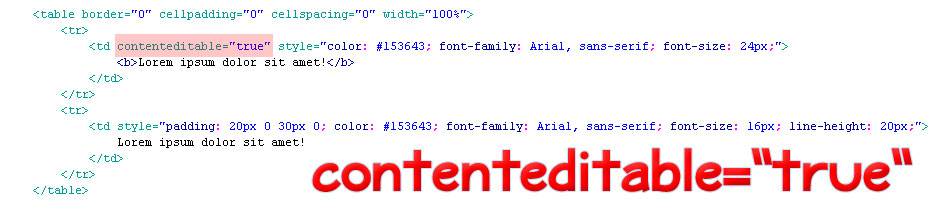
 RSS Feed
RSS Feed